8.16 list ¶
Synopsis:
\begin{list}{labeling}{spacing}
\item[optional label of first item] text of first item
\item[optional label of second item] text of second item
...
\end{list}
An environment for constructing lists.
Note that this environment does not typically appear in the document
body. Most lists created by LaTeX authors are the ones that come
standard: the description, enumerate, and itemize
environments (see description, enumerate, and itemize).
Instead, the list environment is most often used in macros. For
example, many standard LaTeX environments that do not immediately
appear to be lists are in fact constructed using list, including
quotation, quote, and center (see quotation & quote, see center).
This uses the list environment to define a new custom
environment.
\newcounter{namedlistcounter} % number the items
\newenvironment{named}
{\begin{list}
{Item~\Roman{namedlistcounter}.} % labeling
{\usecounter{namedlistcounter} % set counter
\setlength{\leftmargin}{3.5em}} % set spacing
}
{\end{list}}
\begin{named}
\item Shows as ``Item~I.''
\item[Special label.] Shows as ``Special label.''
\item Shows as ``Item~II.''
\end{named}
The mandatory first argument labeling specifies the default
labeling of list items. It can contain text and LaTeX commands, as
above where it contains both ‘Item’ and ‘\Roman{…}’.
LaTeX forms the label by putting the labeling argument in a box
of width \labelwidth. If the label is wider than that, the
additional material extends to the right. When making an instance of a
list you can override the default labeling by giving \item an
optional argument by including square braces and the text, as in the
above \item[Special label.]; see \item: An entry in a list.
The mandatory second argument spacing has a list of commands.
This list can be empty. A command that can go in here is
\usecounter{countername} (see \usecounter). Use this
to tell LaTeX to number the items using the given counter. The
counter will be reset to zero each time LaTeX enters the environment,
and the counter is incremented by one each time LaTeX encounters an
\item that does not have an optional argument.
Another command that can go in spacing is
\makelabel, which constructs the label box. By default it puts
the contents flush right. Its only argument is the label, which it
typesets in LR mode (see Modes). One example of changing its
definition is that to the above named example, before the
definition of the environment add
\newcommand{\namedmakelabel}[1]{\textsc{#1}}, and between
the \setlength command and the parenthesis that closes the
spacing argument also add \let\makelabel\namedmakelabel.
Then the labels will be typeset in small caps. Similarly, changing the
second code line to \let\makelabel\fbox puts the labels inside a
framed box. Another example of the \makelabel command is below,
in the definition of the redlabel environment.
Also often in spacing are commands to redefine the spacing for the
list. Below are the spacing parameters with their default values.
(Default values for derived environments such as itemize can be
different than the values shown here.) See also the figure that follows
the list. Each is a length (see Lengths). The vertical spaces are
normally rubber lengths, with plus and minus components,
to give TeX flexibility in setting the page. Change each with a
command such as \setlength{\itemsep}{2pt plus1pt minus1pt}.
For some effects these lengths should be zero or negative.
\itemindent¶Extra horizontal space indentation, beyond
leftmargin, of the each item’s first line. Its default value is0pt.\itemsep¶Vertical space between items, in addition to
\parsepand\parskip. The defaults for the first three levels in LaTeX’s ‘article’, ‘book’, and ‘report’ classes at 10 point size are:4pt plus2pt minus1pt,\parsep(that is,2pt plus1pt minus1pt), and\topsep(that is,2pt plus1pt minus1pt). The defaults at 11 point are:4.5pt plus2pt minus1pt,\parsep(that is,2pt plus1pt minus1pt), and\topsep(that is,2pt plus1pt minus1pt). The defaults at 12 point are:5pt plus2.5pt minus1pt,\parsep(that is,2.5pt plus1pt minus1pt), and\topsep(that is,2.5pt plus1pt minus1pt).\labelsep¶Horizontal space between the label and text of an item. The default for LaTeX’s ‘article’, ‘book’, and ‘report’ classes is
0.5em.\labelwidth¶Horizontal width. The box containing the label is nominally this wide. If
\makelabelreturns text that is wider than this then the first line of the item will be indented to make room for this extra material. If\makelabelreturns text of width less than or equal to\labelwidththen LaTeX’s default is that the label is typeset flush right in a box of this width.The left edge of the label box is
\leftmargin+\itemindent-\labelsep-\labelwidthfrom the left margin of the enclosing environment.The default for LaTeX’s ‘article’, ‘book’, and ‘report’ classes at the top level is
\leftmargini-\labelsep, (which is2emin one column mode and1.5emin two column mode). At the second level it is\leftmarginii-\labelsep, and at the third level it is\leftmarginiii-\labelsep. These definitions make the label’s left edge coincide with the left margin of the enclosing environment.\leftmargin¶Horizontal space between the left margin of the enclosing environment (or the left margin of the page if this is a top-level list), and the left margin of this list. It must be non-negative.
In the standard LaTeX document classes, a top-level list has this set to the value of
\leftmargini, while a list that is nested inside a top-level list has this margin set to\leftmarginii. More deeply nested lists get the values of\leftmarginiiithrough\leftmarginvi. (Nesting greater than level five generates the error message ‘Too deeply nested’.)The defaults for the first three levels in LaTeX’s ‘article’, ‘book’, and ‘report’ classes are:
\leftmarginiis2.5em(in two column mode,2em),\leftmarginiiis2.2em, and\leftmarginiiiis1.87em.\listparindent¶Horizontal space of additional line indentation, beyond
\leftmargin, for second and subsequent paragraphs within a list item. A negative value makes this an “outdent”. Its default value is0pt.\parsep¶Vertical space between paragraphs within an item. The defaults for the first three levels in LaTeX’s ‘article’, ‘book’, and ‘report’ classes at 10 point size are:
4pt plus2pt minus1pt,2pt plus1pt minus1pt, and0pt. The defaults at 11 point size are:4.5pt plus2pt minus1pt,2pt plus1pt minus1pt, and0pt. The defaults at 12 point size are:5pt plus2.5pt minus1pt,2.5pt plus1pt minus1pt, and0pt.\partopsep¶Vertical space added, beyond
\topsep+\parskip, to the top and bottom of the entire environment if the list instance is preceded by a blank line. (A blank line in the LaTeX source before the list changes spacing at both the top and bottom of the list; whether the line following the list is blank does not matter.)The defaults for the first three levels in LaTeX’s ‘article’, ‘book’, and ‘report’ classes at 10 point size are:
2pt plus1 minus1pt,2pt plus1pt minus1pt, and1pt plus0pt minus1pt. The defaults at 11 point are:3pt plus1pt minus1pt,3pt plus1pt minus1pt, and1pt plus0pt minus1pt). The defaults at 12 point are:3pt plus2pt minus3pt,3pt plus2pt minus2pt, and1pt plus0pt minus1pt.\rightmargin¶Horizontal space between the right margin of the list and the right margin of the enclosing environment. Its default value is
0pt. It must be non-negative.\topsep¶Vertical space added to both the top and bottom of the list, in addition to
\parskip(see\parindent&\parskip). The defaults for the first three levels in LaTeX’s ‘article’, ‘book’, and ‘report’ classes at 10 point size are:8pt plus2pt minus4pt,4pt plus2pt minus1pt, and2pt plus1pt minus1pt. The defaults at 11 point are:9pt plus3pt minus5pt,4.5pt plus2pt minus1pt, and2pt plus1pt minus1pt. The defaults at 12 point are:10pt plus4pt minus6pt,5pt plus2.5pt minus1pt, and2.5pt plus1pt minus1pt.
This shows the horizontal and vertical distances.
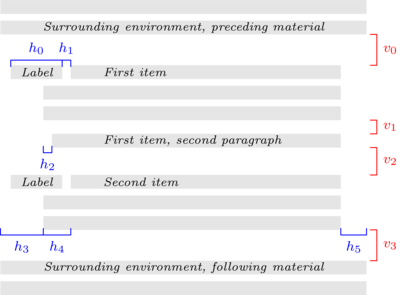
The lengths shown are listed below. The key relationship is that the right edge of the bracket for h1 equals the right edge of the bracket for h4, so that the left edge of the label box is at h3+h4-(h0+h1).
- v0
\topsep+\parskipif the list environment does not start a new paragraph, and\topsep+\parskip+\partopsepif it does- v1
\parsep- v2
\itemsep+\parsep- v3
Same as v0. (This space is affected by whether a blank line appears in the source above the environment; whether a blank line appears in the source below the environment does not matter.)
- h0
\labelwidth- h1
\labelsep- h2
\listparindent- h3
\leftmargin- h4
\itemindent- h5
\rightmargin
The list’s left and right margins, shown above as h3 and h5,
are with respect to the ones provided by the surrounding environment, or
with respect to the page margins for a top-level list. The line width
used for typesetting the list items is \linewidth (see Page layout parameters). For instance, set the list’s left margin to be one
quarter of the distance between the left and right margins of the
enclosing environment with
\setlength{\leftmargin}{0.25\linewidth}.
Page breaking in a list structure is controlled by the three
parameters below. For each, the LaTeX default is
-\@lowpenalty, that is, -51. Because it is negative,
it somewhat encourages a page break at each spot. Change it with,
e.g., \@beginparpenalty=9999; a value of 10000 prohibits a
page break.
\@beginparpenalty¶The page breaking penalty for breaking before the list (default
-51).\@itempenalty¶The page breaking penalty for breaking before a list item (default
-51).\@endparpenalty¶The page breaking penalty for breaking after a list (default
-51).
The package enumitem is useful for customizing lists.
This example has the labels in red. They are numbered, and the left
edge of the label lines up with the left edge of the item text.
See \usecounter.
\usepackage{color}
\newcounter{cnt}
\newcommand{\makeredlabel}[1]{\textcolor{red}{#1.}}
\newenvironment{redlabel}
{\begin{list}
{\arabic{cnt}}
{\usecounter{cnt}
\setlength{\labelwidth}{0em}
\setlength{\labelsep}{0.5em}
\setlength{\leftmargin}{1.5em}
\setlength{\itemindent}{0.5em} % equals \labelwidth+\labelsep
\let\makelabel=\makeredlabel
}
}
{\end{list}}